



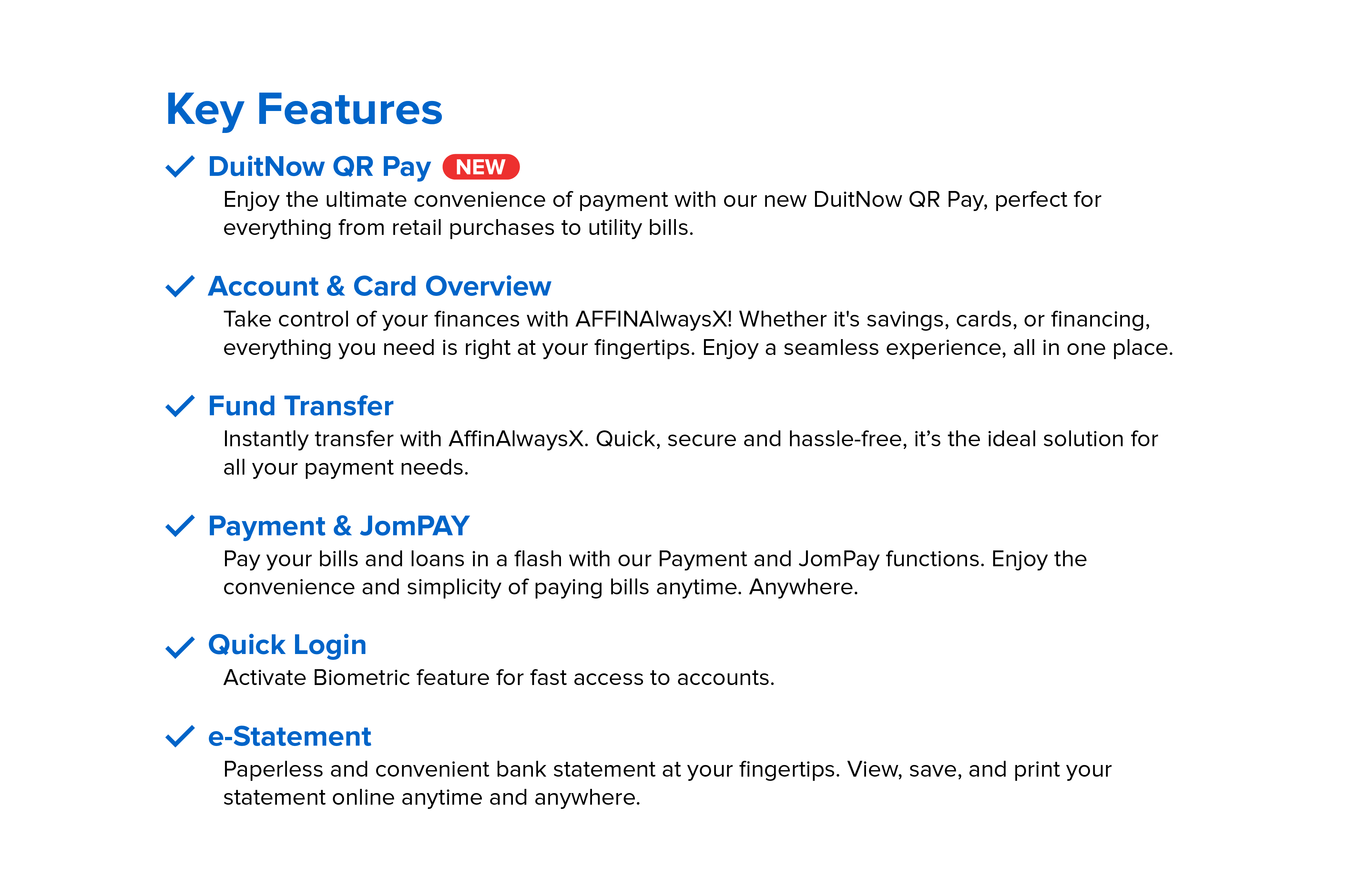
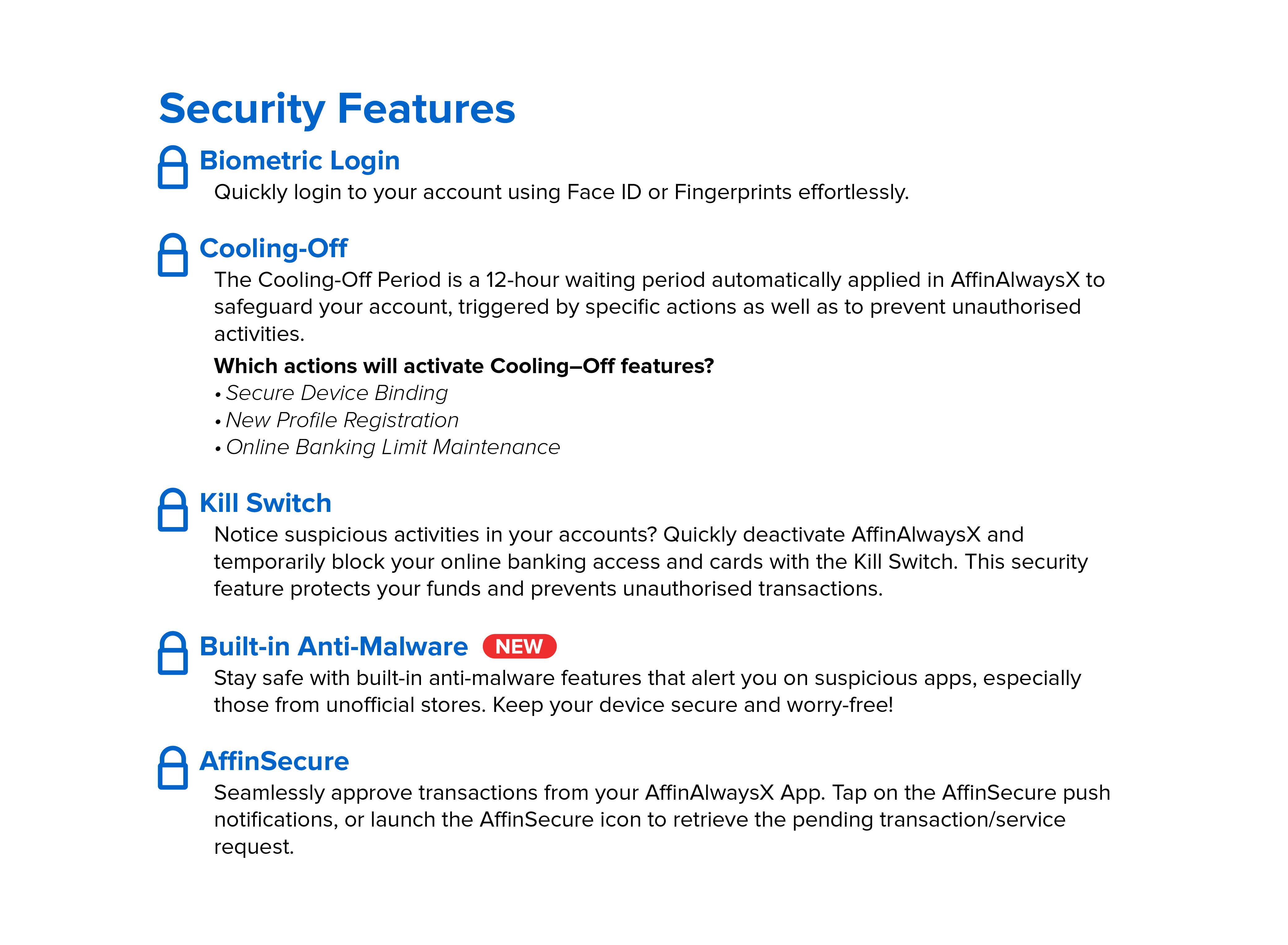
The upgraded version of the AffinAlways mobile banking app, featuring new features, enhanced security, and an improved user experience!



Existing AFFIN Customers User Guide

The AffinAlwaysX mobile banking app is an upgraded version of the AffinAlways app, featuring new features, enhanced security, and an improved user experience.
The AffinAlwaysX mobile app provides you with the following banking experience:
AffinSecure Authentication: Ensures security and authentication for all financial and non-financial activity requests via Internet Banking and Mobile Banking.
Greater Convenience: On-the-go access allowing you to manage your finances anytime and anywhere.
Enhanced Security: Advanced security features such as biometric authentication and two-factor AffinSecure authentication, making the usage of mobile banking more secure.
Push Notifications: AffinAlwaysX mobile app sends immediate alerts for transactions and other account activities, helping you stay informed and up-to-date, and manage your finances more effectively.
User Experience: designed for specifically for mobile screens and touch interfaces, the AffinAlwaysX app offers a more intuitive and streamlined user experience compared to Internet Banking versions.
QR Pay: AffinAlwaysX app features a contactless payment method that allows you to complete transactions by scanning a QR code with your smartphone. This method is quick, secure, and convenient, eliminating the need for physical cash or cards.
Current AffinAlways Retail Internet Banking (RIB) users can easily download and access the app using their existing username and password.
To use the AffinAlwaysX mobile app, you must have an existing account, such as a Savings or Current account, Credit Card, or Financing account.
Alternatively, you can visit the nearest AFFIN BANK or AFFIN ISLAMIC BANK branch to open an account. You can immediately set up your AffinAlways RIB and AffinAlwaysX mobile app at the branch.
The AffinAlwaysX app is free to download and use. However, certain transactions may incur charges. For detailed information, please view our latest fees and charges here.
You can continue using AffinAlways RIB. However, to perform AffinSecure authentication for financial and non-financial transactions, you will need to download the AffinAlwaysX app.
All existing banking features will still be available on both AffinAlways RIB and the new AffinAlways app. You can use the same login ID and password to access both.
To log in to AffinAlwaysX for the first time, follow these steps:
a) Download the ‘AffinAlwaysX’ app from Apple App Store (iOS) or Google Play Store (Android).
b) Allow Permissions: Read and allow all device access permissions.
c) Agree to Terms: Read and agreed with Term & Conditions.
d) Log In: Enter your username, verify Secure Image and Secure Word, then enter your password.
e) Complete Security Steps: Activate AffinSecure Registration (mandatory) and set up Biometric Login (optional).
Absolutely! As long as you have internet access while abroad, you can use the AffinAlwaysX app. However, be cautious when using public Wi-Fi networks, as they can be less secure. For your safety, it's best to use a secure and private internet connection. Also, check with your telecom service provider for any potential roaming charges
There are more ways to reach us
